- Hi friends caution if your using computer in your home its ok nobody can access it without your permission but what about unprotected areas like hostel,meeting,etc who can acess ur computer with out your permission.
- No need of shutting down your pc again & again when you move out from that particular place by leaving your computer alone
- Their is a solution for this problem
- Just creat an icon for password protection
- To creat an icon just follow few steps
- Go to desktop,left click mouse,as you observe the below image
- Go to new and then click on shortcut option

- After selecting shortcut option a box appears as the below image
- As we clearly see their in the box we can see an blank space left side just nearer to bowse.. option
- Their fill the blank space with following sentence
- %windir%\System32\rundll32.exe user32.dll,LockWorkStation
- And click next option and finish after completing the process you will find an icon in the desktop
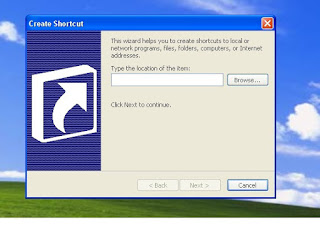
have fun......... if you have any doubts please post your comment.
0 comments:
Post a Comment